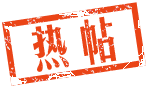
最近在折腾自己的博客,无意间看到别人博客的统计信息,也想自己做一个,今天在网页看到大神分出来的原码,转过来,做个记号。
我使用的是 Puock Theme 在边栏样式上可能会和其他主题不同,请根据个人的实现情况进行调整。

实现步骤和方法
1、在主题根目录下创建小工具widget-websiteinfo.php文件
在文件中写入以下内容
|
1
2
3
4
5
6
7
8
9
10
11
12
13
14
15
16
17
18
19
20
21
22
23
24
25
26
27
28
29
30
31
32
33
34
35
36
37
38
39
40
41
42
43
44
45
46
47
48
49
50
51
52
53
54
55
56
57
58
59
60
61
62
63
64
65
66
67
68
69
70
71
72
73
74
75
76
77
78
79
80
81
82
83
84
85
86
87
88
89
90
91
92
93
94
95
96
97
98
99
100
101
102
103
104
105
106
107
108
109
110
111
112
113
114
115
116
|
<?php
// WordPress统计信息小工具安装教程:
// 名称: 网站信息统计
// 修改版-美化版20231020
// by 蓝色创想
// 定义小工具的类 EfanWebsitestat
class EfanWebsitestat extends WP_Widget{
function __construct(){
// 定义小工具的构造函数
$widget_ops = array(‘classname’ => ‘widget_Websitestat’, ‘description’ => ‘显示网站的统计信息’);
// $this->WP_Widget(false, ‘网站统计’, $widget_ops);
parent::__construct( false, ‘网站统计’, $widget_ops);
}
function form($instance){
// 表单函数,控制后台显示
// $instance 为之前保存过的数据
// 如果之前没有数据的话,设置默认量
$instance = wp_parse_args(
(array)$instance,
array(
‘title’ => ‘网站信息统计’,
‘establish_time’ => ‘2021-01-01’
)
);
$title = htmlspecialchars($instance[‘title’]);
$establish_time = htmlspecialchars($instance[‘establish_time’]);
// 表格布局输出表单
$output = ‘<table>’;
$output .= ‘<tr><td>标题</td><td>’;
$output .= ‘<input id=”‘.$this->get_field_id(‘title’) .‘” name=”‘.$this->get_field_name(‘title’).‘” type=”text” value=”‘.$instance[‘title’].‘” />’;
$output .= ‘</td></tr><tr><td>建站时间:</td><td>’;
$output .= ‘<input id=”‘.$this->get_field_id(‘establish_time’) .‘” name=”‘.$this->get_field_name(‘establish_time’).‘” type=”text” value=”‘.$instance[‘establish_time’].‘” />’;
$output .= ‘</td></tr></table>’;
echo $output;
}
function update($new_instance, $old_instance){
// 更新数据的函数
$instance = $old_instance;
// 数据处理
$instance[‘title’] = strip_tags(stripslashes($new_instance[‘title’]));
$instance[‘establish_time’] = strip_tags(stripslashes($new_instance[‘establish_time’]));
return $instance;
}
function widget($args, $instance){
extract($args); //展开数组
$title = apply_filters(‘widget_title’,empty($instance[‘title’]) ? ‘ ’ : $instance[‘title’]);
$establish_time = empty($instance[‘establish_time’]) ? ‘2021-01-01’ : $instance[‘establish_time’];
echo $before_widget;
echo $before_title . $title . $after_title;
echo ‘<div class=”widgest-boys”><ul>’;
$this->efan_get_websitestat($establish_time);
echo ‘</ul></div>’;
echo $after_widget;
}
function efan_get_websitestat($establish_time){
// 相关数据的获取
global $wpdb;
$count_posts = wp_count_posts();
$published_posts = $count_posts->publish;
$comments_count = $wpdb->get_var(“SELECT COUNT(*) FROM $wpdb->comments”);
$time = floor((time()–strtotime($establish_time))/86400);
$count_tags = wp_count_terms(‘post_tag’);
$count_pages = wp_count_posts(‘page’);
$link = $wpdb->get_var(“SELECT COUNT(*) FROM $wpdb->links WHERE link_visible = ‘Y'”);
$users = $wpdb->get_var(“SELECT COUNT(ID) FROM $wpdb->users”);
$last = $wpdb->get_results(“SELECT MAX(post_modified) AS MAX_m FROM $wpdb->posts WHERE (post_type = ‘post’ OR post_type = ‘page’) AND (post_status = ‘publish’ OR post_status = ‘private’)”);
$last = date(‘Y-m-d’, strtotime($last[0]->MAX_m));
$total_views = $wpdb->get_var(“SELECT SUM(meta_value+0) FROM $wpdb->postmeta WHERE meta_key = ‘views'”);
// 显示数据
$output = ‘<div class=”widgest-bg widgest-bg1″><div class=”widgest-main”><div class=”widgest-meat”><li>文章总数:’;
$output .= $published_posts;
$output .= ‘ 篇</li></div></div></div>’;
$output .= ‘<div class=”widgest-bg widgest-bg2″><div class=”widgest-main”><div class=”widgest-meat”><li>评论数目:’;
$output .= $comments_count;
$output .= ‘ 条</li></div></div></div>’;
$output .= ‘<div class=”widgest-bg widgest-bg3″><div class=”widgest-main”><div class=”widgest-meat”><li>标签总数:’;
$output .= $count_tags;
$output .= ‘ 个</li></div></div></div>’;
$output .= ‘<div class=”widgest-bg widgest-bg4″><div class=”widgest-main”><div class=”widgest-meat”><li>浏览次数:’;
$output .= $total_views;
$output .= ‘ 次</li></div></div></div>’;
$output .= ‘<div class=”widgest-bg widgest-bg5″><div class=”widgest-main”><div class=”widgest-meat”><li>友链总数:’;
$output .= $link;
$output .= ‘ 个</li></div></div></div>’;
$output .= ‘<div class=”widgest-bg widgest-bg6″><div class=”widgest-main”><div class=”widgest-meat”><li>我的朋友:’;
$output .= $users;
$output .= ‘ 位</li></div></div></div>’;
$output .= ‘<div class=”widgest-bg widgest-bg7″><div class=”widgest-main”><div class=”widgest-meat”><li>运行天数:’;
$output .= $time;
$output .= ‘ 天</li></div></div></div>’;
$output .= ‘<div class=”widgest-bg widgest-bg8″><div class=”widgest-main”><div class=”widgest-meat”><li>建站时间:’;
$output .= $establish_time;
$output .= ‘</li></div></div></div>’;
$output .= ‘<div class=”widgest-bg widgest-bg9″><div class=”widgest-main”><div class=”widgest-meat”><li>最后更新:’;
$output .= $last;
$output .= ‘</li></div></div></div>’;
// 页面生成耗时+数据库查询
$output .= ‘<div class=”widgest-bg widgest-bg10″><div class=”widgest-main”><div class=”widgest-meat”><li>数据查询:’;
$output .= get_num_queries();
$output .= ‘ 次 </li></div></div></div>’;
$output .= ‘<div class=”widgest-bg widgest-bg11″><div class=”widgest-main”><div class=”widgest-meat”><li>生成耗时:’;
$output .= timer_stop(0,5);
$output .= ‘秒</li></div></div></div>’;
echo $output;
}
}
function EfanWebsitestat(){
// 注册小工具
register_widget(‘EfanWebsitestat’);
}
add_action(‘widgets_init’,‘EfanWebsitestat’);
?>
|
2、修改主题function.php文件,include_once(‘widget-websiteinfo.php’);
修改主题function.php文件,将widget-websiteinfo.php文件包含进来,使用include(widget-websiteinfo.php文件路径),或 include_once(widget-websiteinfo.php文件路径);个人建议使用include_once()函数;

3、在网站后台—》主题设置—》自定义代码—》自定义 CSS 样式
主题没有自定义 CSS 样式的,在主题目录下 style.css 文件中添加也都可以。
|
1
2
3
4
5
6
7
8
9
10
11
12
13
14
15
16
17
18
19
20
21
22
23
24
25
26
27
28
29
30
31
32
33
34
35
36
37
38
39
40
41
42
43
44
45
46
|
/*网站统计小模块*/
.widget_Websitestat h3{font-weight:700;}
.widgest-boys{overflow:hidden;}
.widgest-boys .widgest-bg{
margin: 1px;
background-size: cover;
background-repeat: no-repeat;
background-position: center center;
cursor: pointer;
border-radius: 3px;}
.widgest-boys .widgest-main{
align-items: center;
place-content:flex-center space-around;
display: flex;}
.widgest-boys .widgest-meat{
display: block;
margin-block-start: 1em;
margin-block-end: 1em;
margin-inline-start: 15px;
margin-inline-end: 10px;
color: rgb(255, 255, 255);
font-weight: 700 !important;
line-height: 1.2 !important;}
.widgest-bg:not(article){transition: all 0.2s;}
.widgest-bg:not(article):hover{transform: translatex(-10px);}
/*图片路径设置*/
.widgest-bg1{background-image: linear-gradient(rgba(0, 0, 0, 0.2), rgba(0, 0, 0, 0.2)),url(https://www.dreamren.cn/websitestat/1.jpg);}
.widgest-bg2{background-image: linear-gradient(rgba(0, 0, 0, 0.2), rgba(0, 0, 0, 0.2)),url(https://www.dreamren.cn/websitestat/2.jpg);}
.widgest-bg3{background-image: linear-gradient(rgba(0, 0, 0, 0.2), rgba(0, 0, 0, 0.2)),url(https://www.dreamren.cn/websitestat/3.jpg);}
.widgest-bg4{background-image: linear-gradient(rgba(0, 0, 0, 0.2), rgba(0, 0, 0, 0.2)),url(https://www.dreamren.cn/websitestat/4.jpg);}
.widgest-bg5{background-image: linear-gradient(rgba(0, 0, 0, 0.2), rgba(0, 0, 0, 0.2)),url(https://www.dreamren.cn/websitestat/5.jpg);}
.widgest-bg6{background-image: linear-gradient(rgba(0, 0, 0, 0.2), rgba(0, 0, 0, 0.2)),url(https://www.dreamren.cn/websitestat/6.jpg);}
.widgest-bg7{background-image: linear-gradient(rgba(0, 0, 0, 0.2), rgba(0, 0, 0, 0.2)),url(https://www.dreamren.cn/websitestat/7.jpg);}
.widgest-bg8{background-image: linear-gradient(rgba(0, 0, 0, 0.2), rgba(0, 0, 0, 0.2)),url(https://www.dreamren.cn/websitestat/8.jpg);}
.widgest-bg9{background-image: linear-gradient(rgba(0, 0, 0, 0.2), rgba(0, 0, 0, 0.2)),url(https://www.dreamren.cn/websitestat/9.jpg);}
.widgest-bg10{background-image: linear-gradient(rgba(0, 0, 0, 0.2), rgba(0, 0, 0, 0.2)),url(https://www.dreamren.cn/websitestat/10.jpg);}
.widgest-bg11{background-image: linear-gradient(rgba(0, 0, 0, 0.2), rgba(0, 0, 0, 0.2)),url(https://www.dreamren.cn/websitestat/11.jpg);}
/* 只有到11个图片,如果还有更多,可以再下面追加*/
/* .widgest-bg12{background-image: linear-gradient(rgba(0, 0, 0, 0.2), rgba(0, 0, 0, 0.2)),url(../1/12.jpg);} */
|
4、CSS文件中使用了11张图片,是使用一张图,切图实现的
切图可以使用ps软件实现,也可以用在线切图工具实现
在线切图地址:https://www.qtool.net/piccutting

5、在网站后台—》外观—》小工具—》追梦◇网站统计,添加到页面侧边栏即可完成。


版权声明:原创作品,未经允许不得转载,否则将追究法律责任。
本站资源有的自互联网收集整理,如果侵犯了您的合法权益,请联系本站我们会及时删除。
本站资源仅供研究、学习交流之用,若使用商业用途,请购买正版授权,否则产生的一切后果将由下载用户自行承担。
本文链接:65资源网https://www.65xwz.cn/1017.html
许可协议:《署名-非商业性使用-相同方式共享 4.0 国际 (CC BY-NC-SA 4.0)》许可协议授权
本站资源有的自互联网收集整理,如果侵犯了您的合法权益,请联系本站我们会及时删除。
本站资源仅供研究、学习交流之用,若使用商业用途,请购买正版授权,否则产生的一切后果将由下载用户自行承担。
本文链接:65资源网https://www.65xwz.cn/1017.html
许可协议:《署名-非商业性使用-相同方式共享 4.0 国际 (CC BY-NC-SA 4.0)》许可协议授权


评论0+